Chapter 1: The Mystery of the Missing Button

Many iPhone users have grown accustomed to closing all their background apps manually. This repetitive task has left people wondering why Apple hasn’t implemented a “close all apps” button, similar to what’s found on many Android devices.
Chapter 2: iOS vs. Android: App Management Philosophies
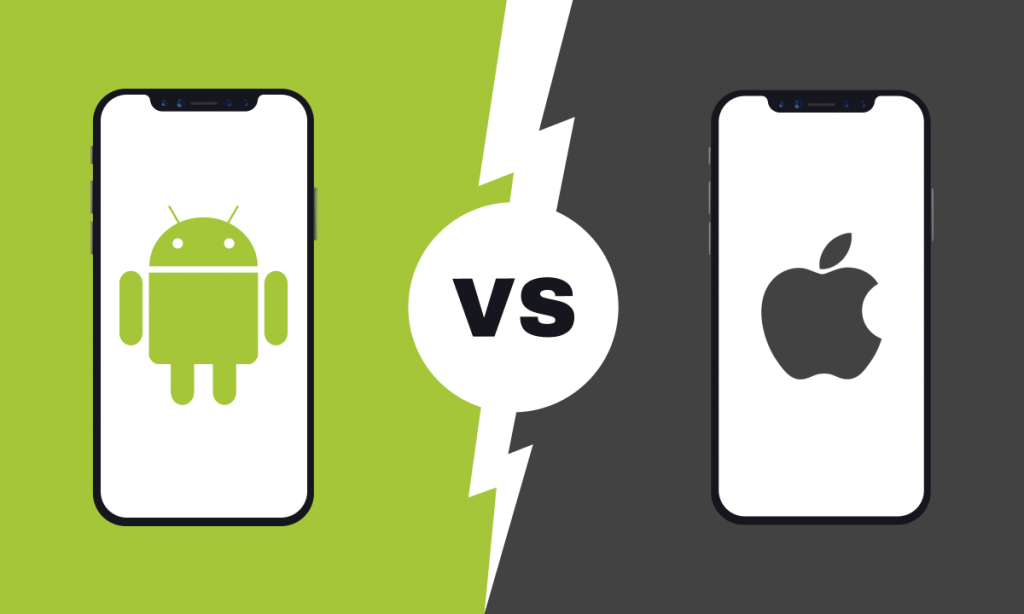
The absence of a “close all apps” button on iPhones stems from iOS’s different approach to app management compared to Android. While Android empowers users with more control over battery and RAM allocation, iOS prioritizes automatic optimization to provide a seamless experience.
Chapter 3: The Burden of Manual Management
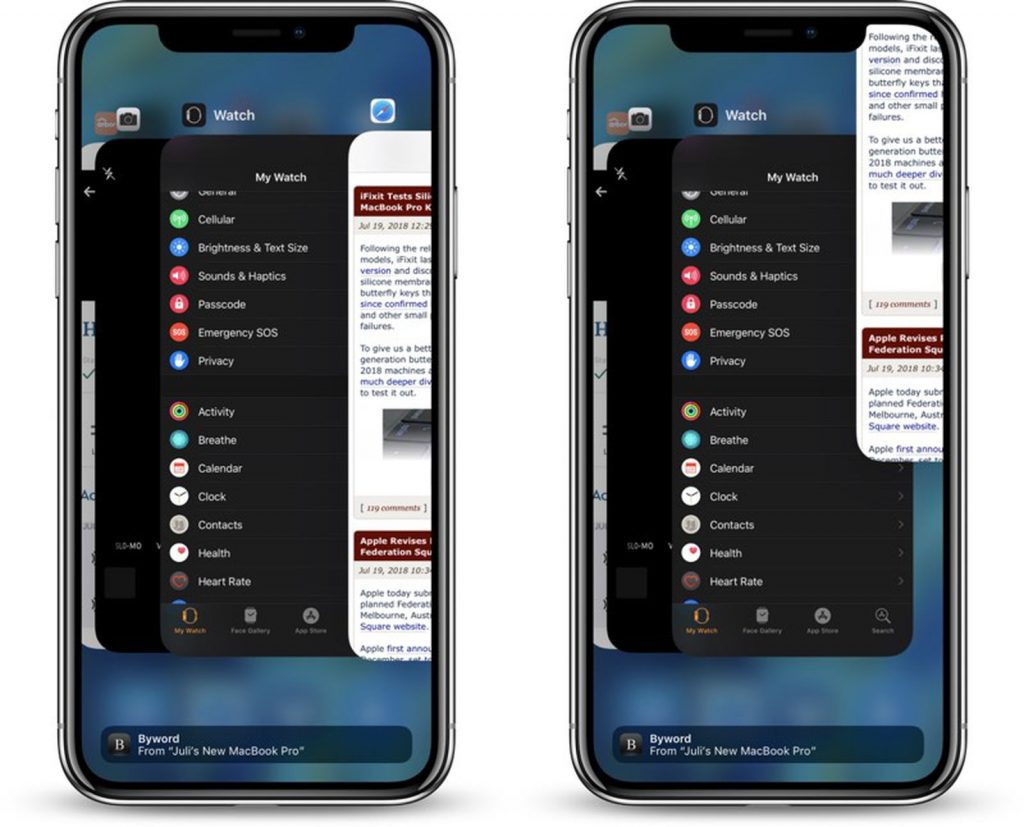
Android’s user-centric approach may seem appealing, but it often leads to confusion. Users are left to determine which apps are optimized for background operation and which ones drain battery unnecessarily, creating an inconsistent and burdensome experience.
Chapter 4: Apple’s Automated Efficiency
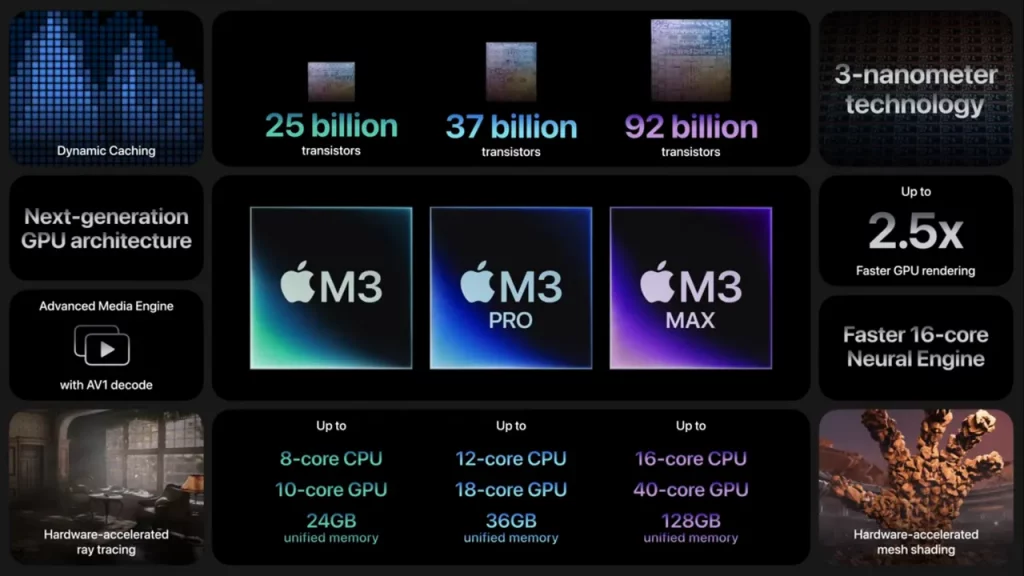
In contrast, Apple designed iOS to automatically manage RAM and optimize background apps, minimizing battery drain and providing a consistent user experience. This approach extends to third-party apps, ensuring efficiency across the board.
Chapter 5: The Pitfalls of Manual App Closing

Manually closing background apps on iPhones contradicts iOS’s efficiency benefits. It not only wastes battery by triggering energy-intensive relaunch processes but also undermines the system’s automated optimization efforts.
Chapter 6: When to Manually Close Apps

The only scenario where manually closing an app on iOS is advisable is when it becomes unresponsive or malfunctioning. Otherwise, continuously closing background apps is counterproductive.
Chapter 7: The Trade-Off: Multitasking vs. Battery Life
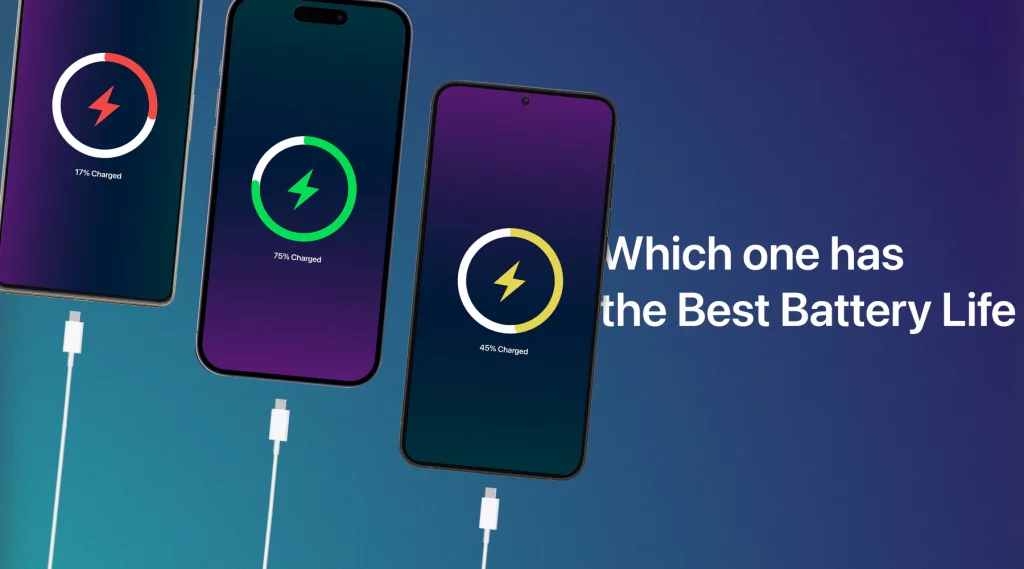
While Android’s approach to app management offers benefits in multitasking, such as retaining webpage states, it comes at the cost of battery life. iOS’s automatic RAM clearing may require webpages to reload but ensures optimal power efficiency.
Chapter 8: Conclusion
Ultimately, the absence of a “close all apps” button on iPhones reflects Apple’s commitment to automated optimization and efficiency. While Android provides more user control, iOS prioritizes seamless performance and battery longevity.