Introduction
Instagram has always been at the forefront of connecting people and providing new ways to share moments with friends and family. One of its innovative offerings is Threads, a standalone application designed to enhance communication and foster closer connections within your close circle. In this post, we’ll dive into everything you need to know about Threads.

In an attempt to challenge the dominance of Twitter Meta has launched a new Application called Threads, within the first day of going live the platform registered an outstanding 55 Million users as confirmed by Meta CEO Mark Zuckerberg this new app lets you maintain your Instagram username, followers and verification status, it a platform for sharing the brief post with a limit of 500 characters plus links, photos or video up to 5 Minutes long. To start using this threads application you need an Instagram account, You use Instagram login credentials to sign in once you logged in you can create a customized profile and follow all your Instagram followers on threads. You will control who can view your posts and block or restrict profiles if needed.
Privacy and Control:
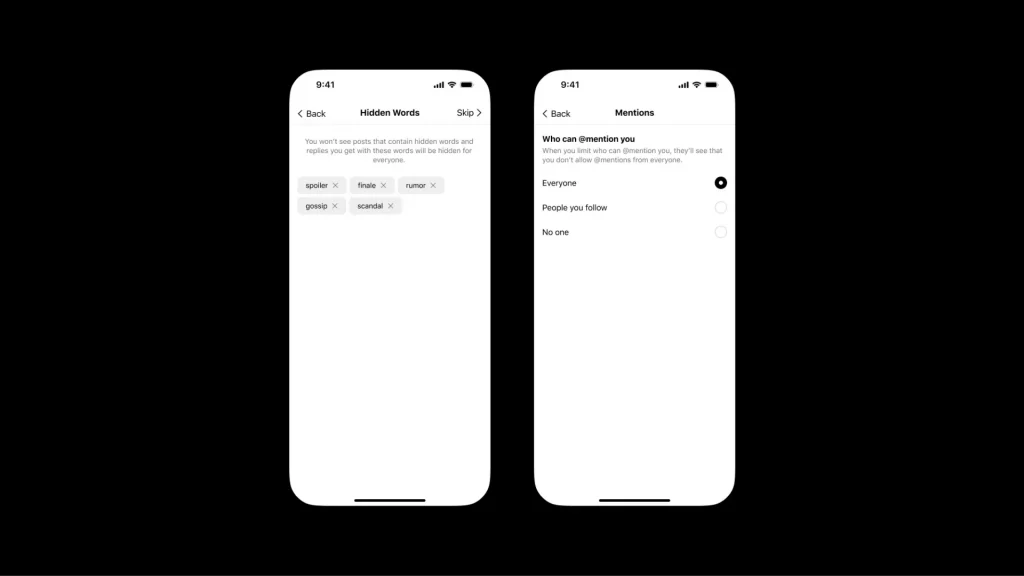
Instagram has taken privacy seriously with Threads, providing users with robust controls over their sharing preferences. You have the power to choose who sees your status updates, location, and other information, ensuring that you remain in control of your personal data.
Conclusion:
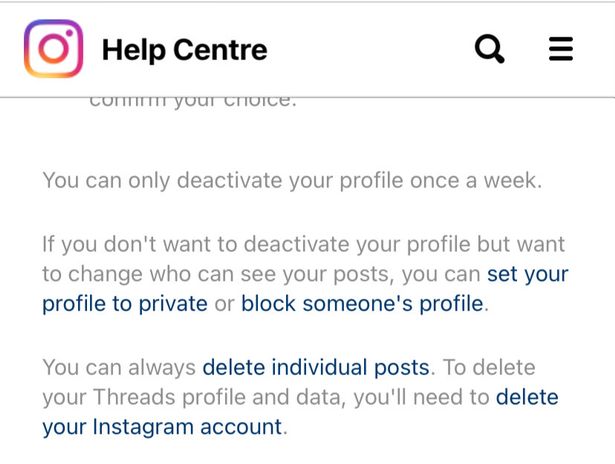
Threads is getting millions of signups as we saw in the Introduction part, Users can create his/her own Threads profile using their Instagram account and you can quickly follow those whom they follow on Instagram. Seems easy right ? but the catch is in the future or immediately if you decide to delete your Threads profile, you will be required to delete the linked Instagram Account.
As always, we would like to know your thoughts in the comments box. Don’t forget to share this with your friends.